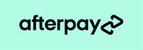How can I create a quote?
After adding the item (s) you require to your shopping cart proceed to the shopping cart where you will find the option to "Email as a Quote"
-
Click on Email as a Quote: Fill out your details and then click send. Our system will email you the quote and we are cc into it incase you need to talk to us about it.
-
To proceed with the Quote: On the quote is a green "Click to Place Order". Clicking that will add the contents back into your shopping cart. This is useful for quotes that are forwarded onto someone else or you need to wait for confirmation before ordering. It allows you to continue to use our site while that quote is pending. Quotes are valid for 30 days giving you plenty of time if changes need to be made
-
Making Changes to a Quote: If you need to make any changes to the quote, after clicking on "Click to Place Order" your cart will have the items on your quote. You can now add / remove items or change qty's. You can also see the available freight options for your post code.
-
Tier Pricing and Spend discounts: We offer upto 13 price breaks and 3 levels of spend discounts. When selecting always look at the next price break as it can represent significant cost savings.
- Go to the checkout to place your order: Once you have settled on the items and qty's you need, go thru to the checkout, fill out delivery and payment to complete your order.

 Spend DISCOUNTS
Spend DISCOUNTS





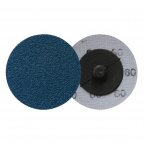



















































































































































































































































































 Technical Charts & Calculators
Technical Charts & Calculators Orders
Orders Delivery
Delivery Company Information
Company Information